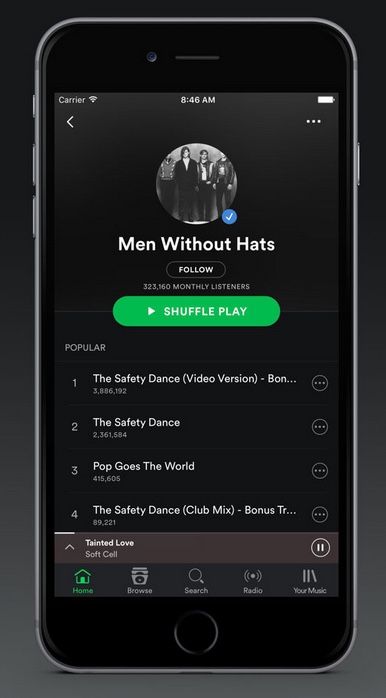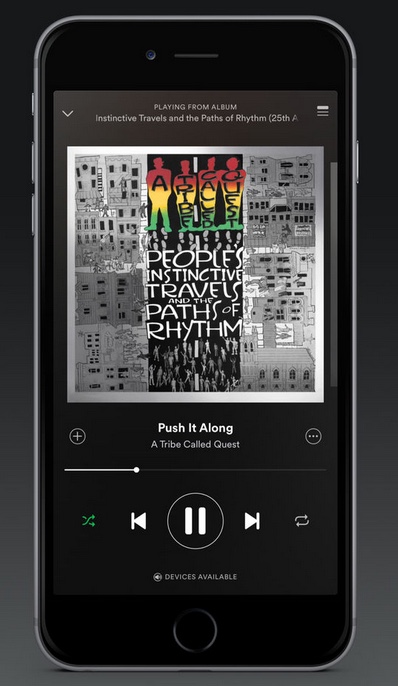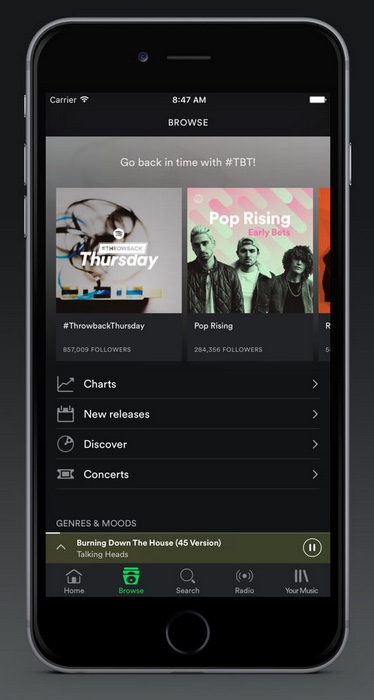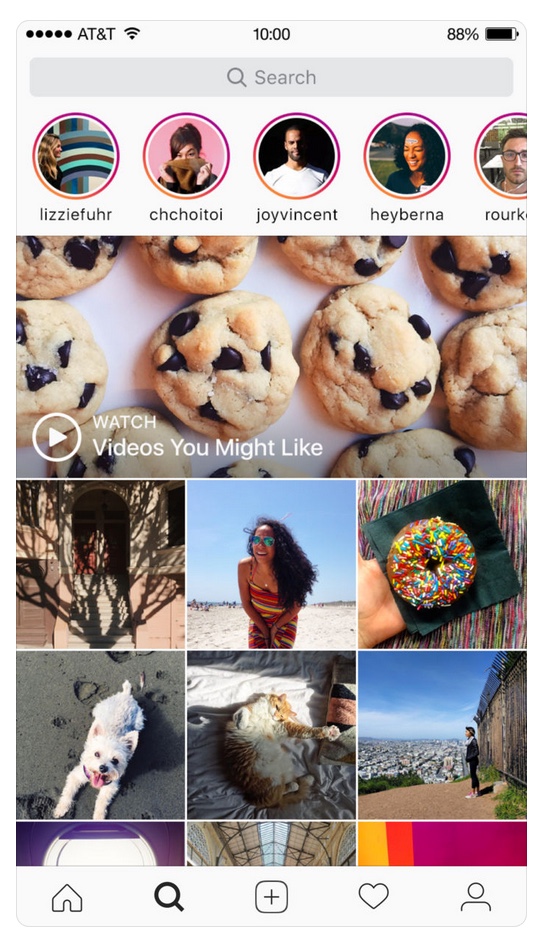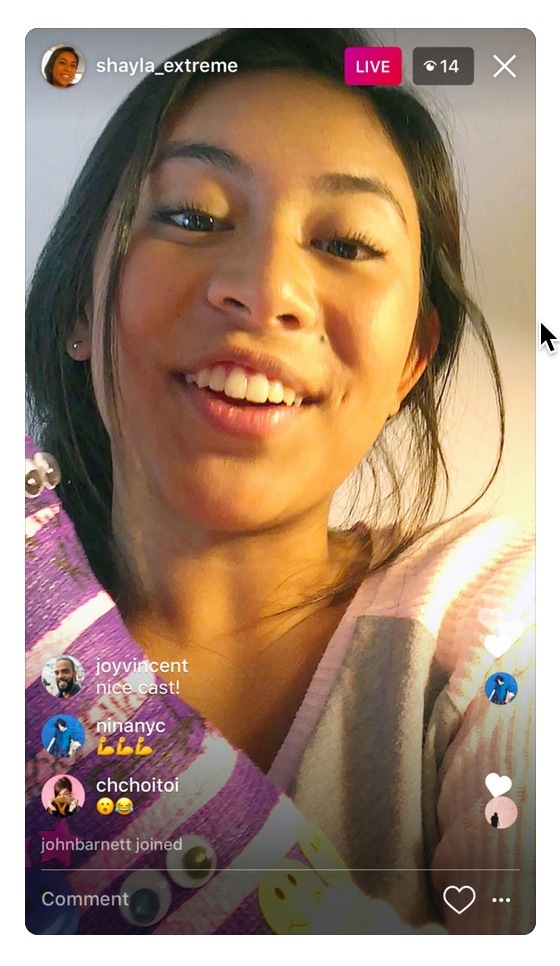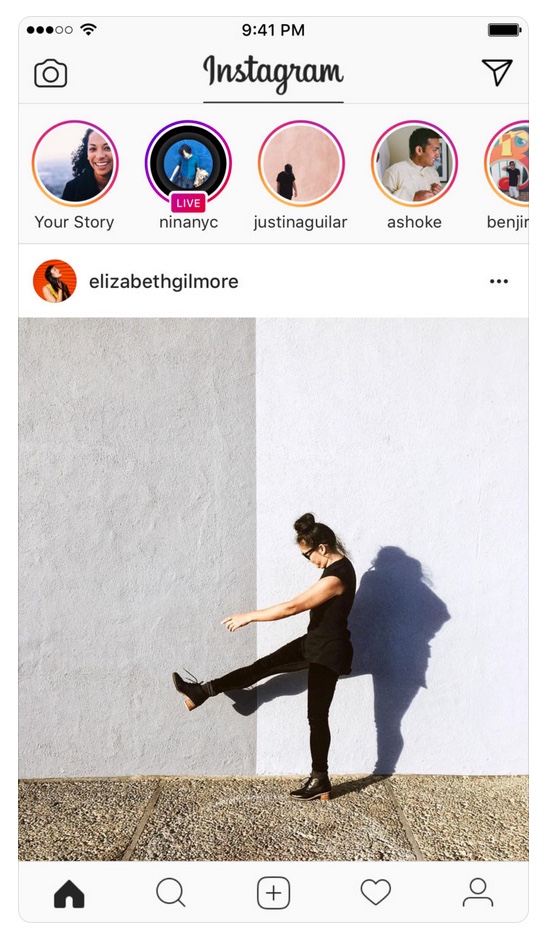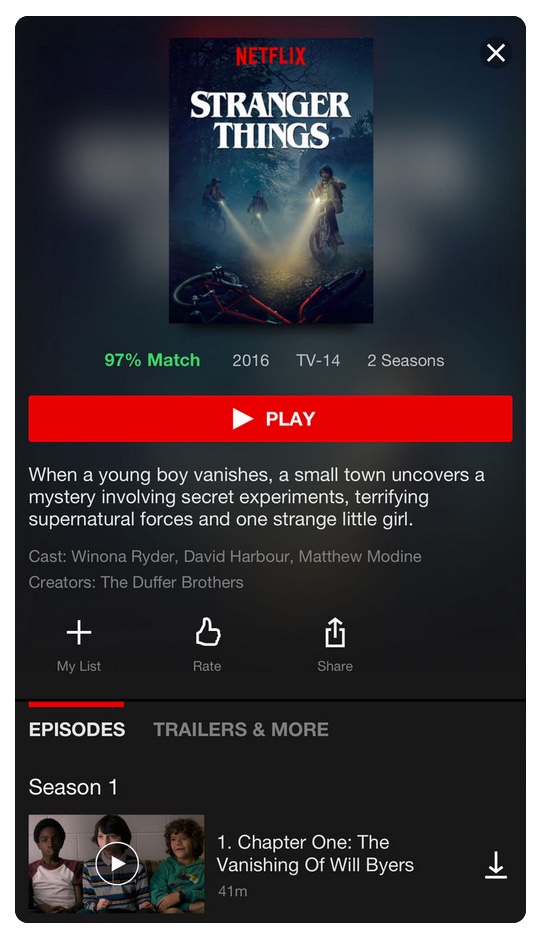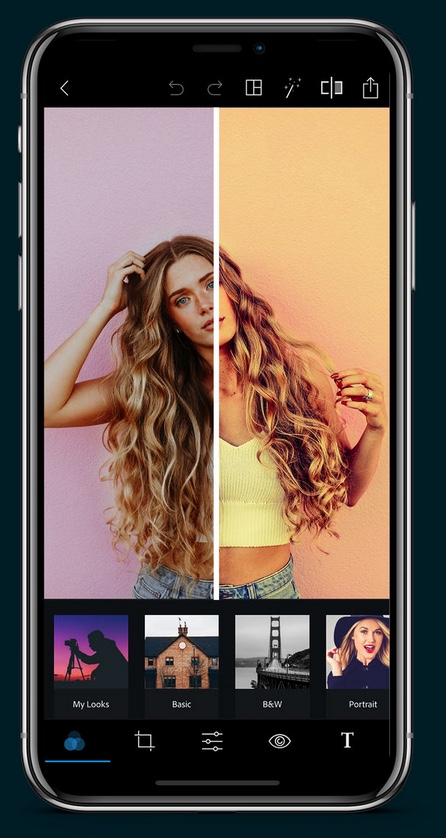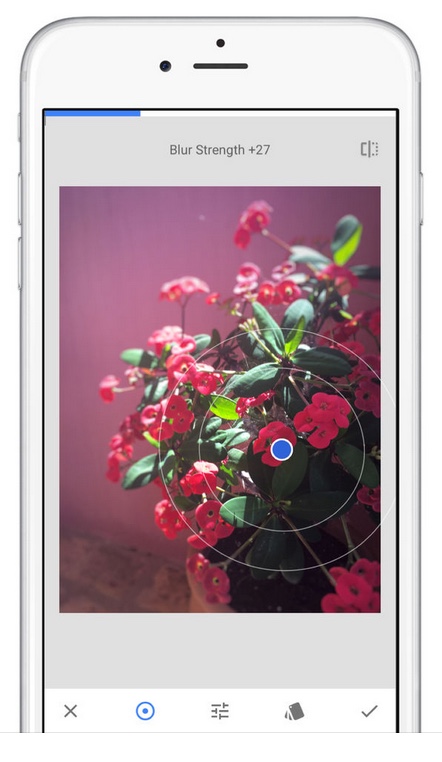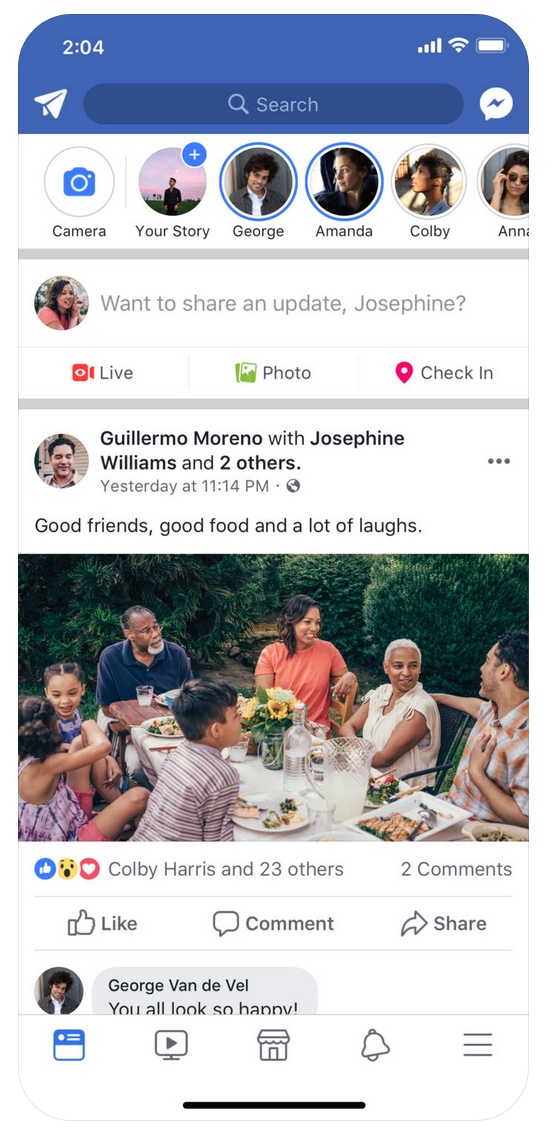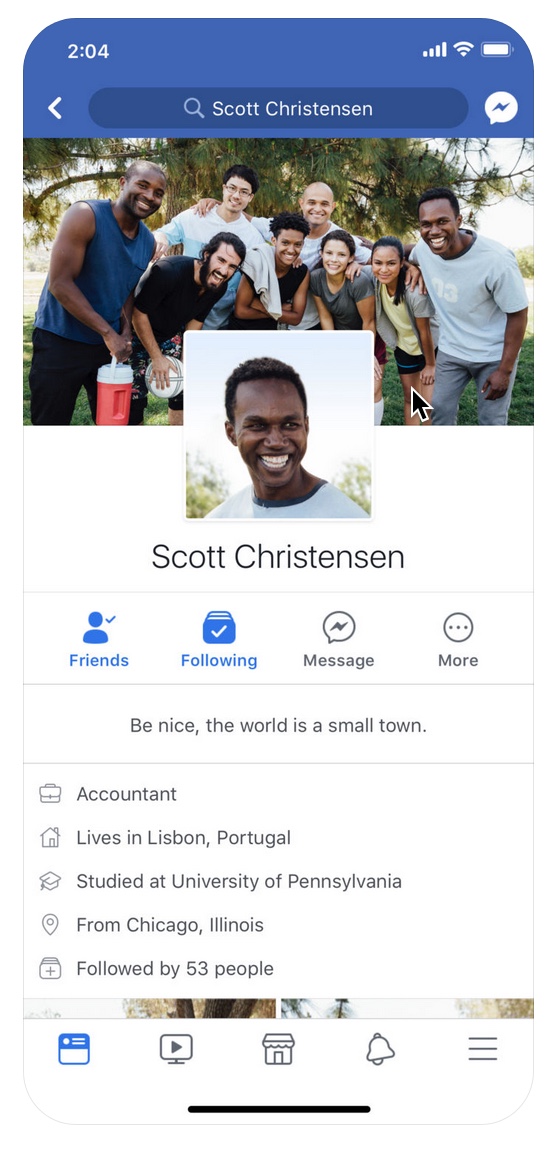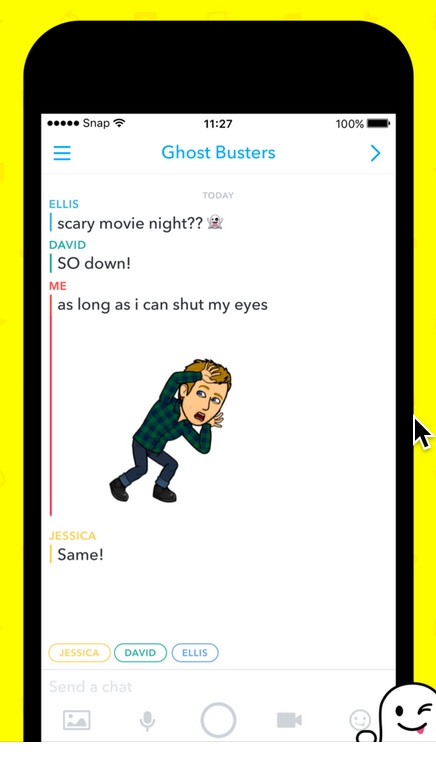MODULE 5 EXERCISE 5.1 UX/UI STARTING DESIGNS
CHOOSE A USER INTERFACE FOR EXERCISE 5.2
You must select one of the user interfaces below to re-create for exercise 5.2 The design you choose must be from the gallery below, or another approved by your TA by Friday, February 23rd. Use these designs to recreate your background + icon/button elements. Use your OWN images in place of any Bitmap Image Elements. Remember to fit your designs to the actual screen designs of whatever individual device you choose - keep in mind these images are ALL SMALLER than any actual device screen size.
Below are sample UX/UI interfaces showing specific aspects of different apps. Some apps have multiple screens - you only need to select 1 specific screen / aspect.

Right click or cmd / ctrl click to save the image. Any image can be used for exercise 3.1 Don't feel tied to the colors or exact shapes and distortions. These are only meant to be inspirations.